Text-based eLearning modules, or how to get your employees bored and underperforming, while making trainers / employers frustrated. This is when «Learning by doing» comes into play; thanks to serious games, you can create engaging training modules. You might be wondering: «Ok great, but how do we do to create serious games? Is it another complex solution that will require a lot of efforts and money from our side?» Well, if you think so, keep reading. In this article, we will breakdown how you can develop your first serious games quickly and easily, using an authoring tool called ITyStudio.
How To Create Serious Games With ITyStudio
Providing engaging and quality training to your employees is essential above all nowadays. Having skilled co-workers usually means a lot of advantages, such as:
- Happy employees, because they are successful in what they do.
- Happy customers, because of the quality of the products and services provided.
- Happy employers, because of the two elements above, leading to better results, and thus more profit.
Today, even if the trend is on digital learning, there is a key factor you have to take into account: Learners are fed up with classical text-based eLearning modules. Why? Mostly because of the lack of interactivity of these kinds of trainings. It does not mean that you have to stop developing Digital Learning modules. However, you have now to create dynamic and interactive ones, and it can be done by designing serious games. In a nutshell, setting up effective serious games is all about combining the elements below:
- Great environments.
- Well designed characters.
- Evaluation criteria.
Once you have these 3 main elements, all you have to do is display them into a pedagogical scenario. The most beautiful part is that you do not even need any technical skills or background in order to succeed. If you are interested in creating compelling serious games that will amaze your learners and engage them, keep reading. Throughout this article, we will show you screenshots of the authoring tool we use to create our serious games: ITyStudio.
This way, you will have real life examples on how to create easily your own serious games from scratch.
Step 1: Use Great Environments.
In order to create proper serious games, the first thing you have to do is setting up the environment of your training modules. To make it relevant, thinking about your audience is key. Indeed, the more your learners will identify themselves with the environment, the more they will be engaged in your serious games.
You can create training simulations of different types: 2D simulations or 3D simulations. It does not really matter, as long as it fits your attendees’ expectations. Once again, you do not have to worry about the technical part of it. Actually, ITyStudio has already done everything for you on a library of content. This particular library is awesome for 2 reasons:
- There are a lot of different environments (more than 40).
- You have access to both 2D and 3D libraries of content.
You will find below examples of environments included into the ready-made content of ITyStudio, both in 2D and 3D.
Step 2: Choose Characters That Your Audience Will Appreciate.
Have you already played video games?
If so, how do you feel when you do not like the character you are playing with? Does it make you want to keep playing? Chances are, even if it is a great game, that you will stop playing quite rapidly. Well, when creating serious games in a corporate, or educational environment, the same phenomenon happens. Consequently, it is crucial to put in place good looking characters in your serious games. In addition, characters have to be relevant, and adapted to your audience. For instance, if you know your learners are men and women between 25 and 35 years old, you have to design characters filling these criteria.
Here are some characters available on ITyStudio:
Once again, these are part of the ready-made content provided by ITyStudio.
Step 3: Define Your Pedagogical Approach.
Now that you have your graphical elements in place, it is time to think about your pedagogical approach. Basically, it is all about defining which skills you want to assess, as well as knowing what information your learners need to retain. Usually, a good question to keep in mind at this stage is: «Why am I creating this serious game?». Is it to develop the results of your sales force? If so, you might want to evaluate their empathy, their product knowledge, etc.
With ITyStudio, you can easily create this kind of evaluation criteria. The screenshot below illustrates how:
Another important thing is also to provide your learners with feedback during your serious games. This will allow them to understand where they have been successful, as well as where they have failed. ITyStudio has in place a system of customized feedback. It means that you can give a particular feedback to a learner, based on his score.
You will find below a screenshot, showing how to implement customized feedback into your serious games with ITyStudio:
Step 4: Put In Place Your Scenario.
If you made it this far, congratulations! You are almost there! Yet, before publishing your serious games, you still have to display your scenario. This part is both funny and tricky.
Funny because you are editing and creating your pedagogical scenario on your own, enabling your serious games to become real and go live. Nevertheless, tricky as well, because you have to connect your different scenes / content the right way, and it can often become messy and overwhelming. Fortunately, the authoring tool ITyStudio has a branching scenario system that is really easy to use, with its drag and drop technology.
Have a look at the screenshot below to get a more precise idea of the branching scenarios concept:
As you can see, all you have to do is creating your scenes, and then link them by using a drag and drop system. Another important point to notice is that you can enable your learners to impact their environment, based on the choices they make during your serious games. For instance, you can say that if your learner chooses answer A, they will be redirected to scene 1. But if the answer B is selected, they will then be redirected to scene 2, etc.
Step 5: Export Your Serious Games.
By now, your serious games should be ready to get published. However, you cannot deploy it as it is. You first have to export it. Even if there are a lot of different formats out there, the most commonly use is the SCORM format. It will enable your administrators to gain visibility on what their learners have done with the module, for instance:
- How many time did the learner connect to the serious games.
- The scores of each learner.
- How many time did the learner spent on the serious games.
- Etc.
The bottom-line is: You have to export your serious games to a format compatible with your Learning Management System, and ITyStudio can help you with it. This authoring tool allows you to export your training simulations into several formats:
- SCORM (1.2 & 2004).
- HTML.
- Standalone.
And, really soon, you will be able to export to the HTML5 format, enabling you to export your serious games on multi devices, such as smartphones and tablets.
What about the technical stuff? Well, do not worry, ITyStudio could not make it easier. The only thing you have to do is clicking an «Export The Simulation» button.
You will find below a screenshot of this particular button:
Step 6: Last But Not Least: Translation.
Congratulations, your serious games are finished, and ready for your learners.
However, depending on your situation, you might have to translate these serious games in other languages. In this regard, the authoring tool ITyStudio has a translation system.
First, you have to choose which languages are going to be used in your serious games. You have the main language. This is the first language in which you will create your training simulations.
Then, you have secondary languages. Here you are telling to the software that you will need to translate your serious game, which is currently written in your main language, in secondary languages.
Once you completed this step, you can use the translation tool of ITyStudio. Basically, it consists in selecting a secondary language, and typing manually the translation in the boxes. You can also export the content of your serious games in an excel sheet, by clicking the button «export.csv», and then fill this in. Once you import this completed file, the translation will work automatically.
This feature is particularly useful when outsourcing translation.
Now, It Is Time To Take Action: Create Your First Serious Game For Free!
Hopefully, this article gave you an insight on how to serious games on your own with ITyStudio.
Do not be afraid: With all the ready-made content provided, it is simple, quick, and your learners will love its interactivity.
Moreover, you will see that your pedagogical results will be better as well.
Ready to go to the next level? Give it a try!











Leave A Comment