While new serious game authoring tools and technologies are starting to emerge, people tend to get overwhelmed by information. In this article, we are going to share with you 6 truths about training simulations, and explain to you why we recommend using it in online training.
6 Truths About Training Simulations
Training simulations? Most of us talk about it all day long, but we often forget to mention why it is such a great medium for online training, and why it adds value.
Keep reading to discover 6 golden truths about training simulations, and how you can implement it to go to the next level.
1. Training Simulations Enable You To Reach Learners Worldwide.
When your company does not count more than 30 people, and every employee is working in the same place, classroom training seems to be the best way to go.
Nevertheless, when your organization counts about 1 000 members, settled all around the world, it becomes a whole new story. In that case, classroom training can very fast become expensive, costly and time consuming, because it usually means that every employee has to move from his office to the headquarters.
First, it is exhausting for them, because they might have to travel a lot. And second, this can cost you a lot of money, taking into account travel costs, lunch costs, hotels and other additional costs.
Fortunately, training simulations could potentially solve all problems listed above. Actually, this is a one-time investment, for a lifelong serious game module created and used by everyone in your organization.
You might wonder how such a thing is possible?
Well, simply put, you, your boss or an instructional designer have to create the serious game module. Then, when your learning simulation is ready, export it into your LMS platform. From now on, you are good to go: Your learners can consume your training simulations whenever they want, from wherever they want. Without having to travel worldwide to attend the training.
2. Work On Body Language And Soft Skills.
Classical eLearning modules are great to convey knowledge. However, usually, you do not have the possibility to work on soft skills, such as Empathy or Self Control, as well as body language.
The great thing about training simulations is that you now can assess and work on these topics.
Concerning soft skills, immersive learning has made it possible. Indeed, by putting your learners in front of concrete and practical work situations, followed by answers to provide, it becomes possible to assess skills such as empathy and leadership.
About body language, this is now possible thanks to 3D simulations. Serious game authoring tools such as ITyStudio, with its built-in animations, enable you to insert body language notions in your training simulations. This great feature enables you to train your learners on new phenomenon, such as NLP (Neuro-Linguistic Programming), which gets really popular and useful on topics such as sales and management.
https://www.youtube.com/watch?v=Npyc2-wbRIg
3. Illustrate Best And Bad Practices Through Scenarios.
With classical eLearning modules, it is possible to explain best or bad practices concerning the topic / skill your module is about. But it is complicated, even impossible, to concretely illustrate it.
Nevertheless, with training simulations, you can go beyond. You can imagine putting your learners in real situations, and then illustrate if they have done well or bad, depending on the type of scenario you choose to display.
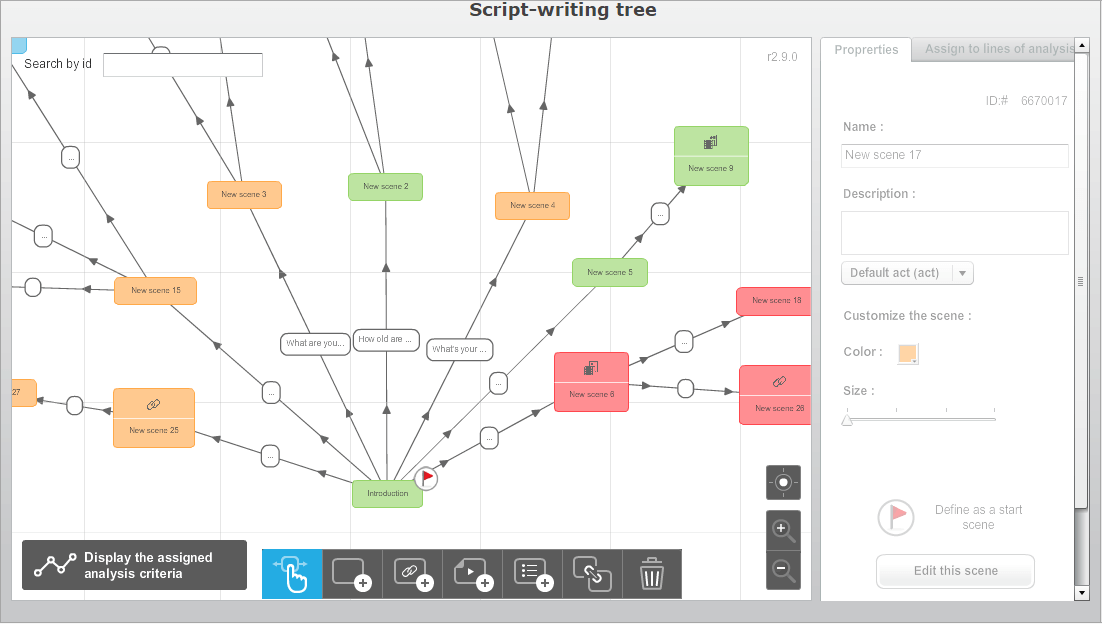
For instance, if your serious game is about sales, you could make the avatar in front of your learner act in a certain way, depending on the chosen answer:
- If it was good, the interlocutor could smile and acknowledge with his head.
- If it was bad, he could cross his arms and get disappointed.
To go further, authoring tools for training simulations such as ITyStudio have other features, such as the possibility to insert media files in your online training, illustrating best / bad practices even more.
4. Give Your Learners Instant Feedback On Their Performance.
Another truth about training simulations is that it enables you to give instant feedback to your learners, based on their performance.
The great point is that these feedback can be customized. For instance, you could say that learners with a score between 0 and 25% of correct answers, on the axe of analysis “empathy”, could have the following feedback: “You can definitely improve your knowledge on the topic!”
And learners that get between 75 and 100% of correct answers would have “Well done, empathy is now part of your range of skills”.
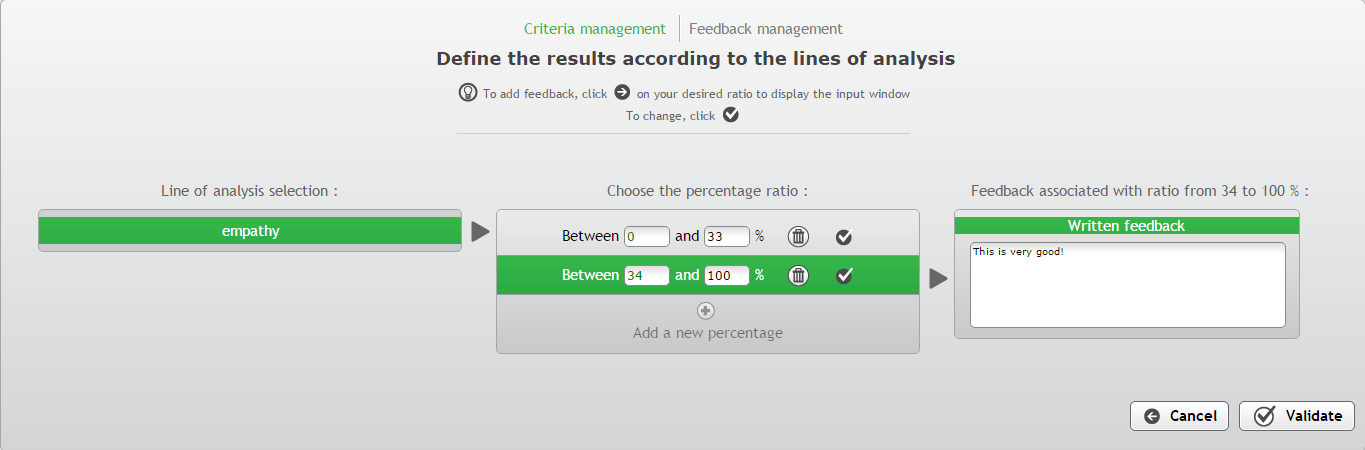
To get even more interactive, you can also imagine inserting a customized coach right into your learning simulation.
This is often greatly appreciated by our customers. When you think about it, including the avatar of your everyday manager into training simulations is funny, isn’t it?
5. Besides Attending The Online Training, Learners Become Actors Of Their Modules.
With classical eLearning modules, learners simply consume information and knowledge.
Linear presentations and slides are passing one after another, and attendees try to understand and retain as many information as they can.
Nevertheless, our experiences have shown that nowadays, employees are fed-up with linear eLearning modules. And for one main reason: Lack of interactivity.
Usually, if they did not have the opportunity to interact with the training within the first five minutes, chances are that they will get distracted and stop focusing on the module.
That is when training simulations come into play. By putting learners into an immersive experience, by letting them select choices, they have now the power tointeract with their environment and to become the hero of their own story. And guess what? That is what they are looking for.
This is one of the main reason why we do think that training simulations are really the most appropriate way of learning not only knowledge, but above all true professional skills.
You already have a lot of Storyline content and would like to embed it into a serious game to make it more interactive? Well, the video below about how to insert Storyline Content into ITyStudio should interest you:
https://www.youtube.com/watch?v=7YrSMAVQHeI
6. Easy And Quick To Setup.
Last but not least: setup. Every single time, our leads tend to ask the very same question: “All the features you mentioned are great, but serious games have always been costly, long and complicated to setup, and we do not have the internal resources to make it happen…”.
While it might have been true years ago, this is not the case anymore.
Actually, the longest part is the pedagogical process:
- What are my learning objectives?
- How will my dialogues look like?
- How am I going to link scenes between each other?
But once you clearly established your pedagogical roadmap, the technical part is really quick and easy to handle.
Using an authoring tool such as ITyStudio, you will not need more than 3 to 4 days ofserious game development, in order to setup a 30-minute learning simulation.
Still skeptical? Have a look at ITyStudio’s features to have a deeper understanding of how it works.
You can also have a look at this video in order to understand the core mechanics of the software, and how you can make your serious game development quickly and easily:
https://www.youtube.com/watch?time_continue=2&v=GIW64TDcrH8
Ready To Create Your First Training Simulations? Take Action!
In this article, we shared with you 6 truths about training simulations.
If you feel concerned and see a potential use of these truths, you should definitely give ITyStudio a try!
This serious game authoring tool contains all the features needed to embrace the truths listed above.
It is easy to use, it is engaging, and, best of all: You can try it for free!
Ready to go to the next level? Claim your 30-day free trial here.

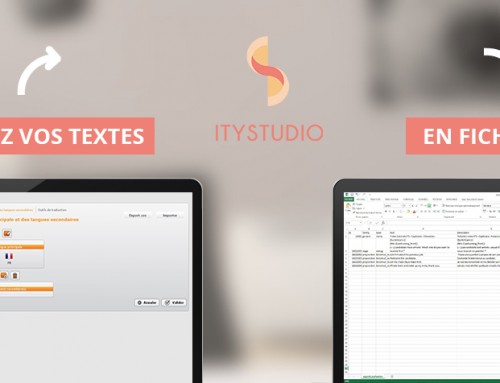
Leave A Comment