A serious game authoring tool alone is nothing. When it comes to Instructional Design, the hardest part is not the handle all the technical stuff related to the authoring tool you are using. It is the reflection behind it. Unfortunately, training managers tend to forget it over time, leading to missuses of their authoring tool. Consequently, in this article, we will share with you 9 tips to use your serious game authoring tool effectively.
How To Use Your Serious Game Authoring Tool To Its Full Potential
Did you know that, most of the time, bad results in serious game development are not due to a lack of technical skills concerning the authoring, but to a lack of reflection at the beginning of the project?
With all the technology around us, we often tend to forget that the success of our serious game does not depend on the technology itself, but on the amount of work we put before, to think about the learning outcomes of the module, its content, and how to engage learners in it.
In this article, we will give you 9 tips to step back from your authoring tool, and use it to its full potential.
1. Define Your Target Audience.
First, you have to design your Target Audience. In other words, it is all about building a profile of a typical learner of your next learning simulations. For instance, think about what kind of things would this learner relate, react, and respond to. What are his centers of interest? What problems is he facing daily in his job? What skills and/or training would help him go to the next level?
Even if it seems really basic, without this first step, you will have a hard time resonating with your audience. And you authoring tool will not do it for you.
2. Setup Your Learning Objectives.
Learning objectives, also called learning outcomes, are statements that describe what the learners will be able to accomplish, after attending your online simulation. This step is very important because it will help you narrowing your pedagogical focus during your serious game development. Do not start creating learning content without a clear pedagogical goal in mind.
This stage is crucial in order to start using your serious game authoring tool in the best conditions. If you need some assistance to establish your learning objectives, ask yourself these questions:
- What are my learners’ strengths?
- What are my learners’ weaknesses?
- Where are my learners today, and where do I want to take them tomorrow?
- What kind of skills could be useful for my organization?
When it will be completed, you will have a better overview of the purpose of your training modules, as well as how your serious game authoring tool can work best in this regard.
3. Tell Them What You Are Going To Tell Them. Tell Them. Tell Them What You Told Them.
By applying this old adage, your use of your serious game authoring tool will be empowered. The main idea here is to develop your content around a well-rounded instructional framework, in order to increase the knowledge retention of your attendees.
Nowadays, we still see training managers who spread their educational content all at once, without illustrations and interactions. This is a really bad habit. First, they are using about 10% of their serious game authoring tool options. Besides, this is not optimal for their users’ experience, who can quickly feel bored and overwhelm by all this information. Instead, break your course into small pieces of content. Make sure your course is easy for your learners to digest. Do not hesitate to add illustrations, interactives, and well-chosen images to add interest and make your training simulations more memorable.
Remember: Tell them what you are going to tell them. Tell them. Tell them what you told them. This will break every single content into at least 3 pieces, which is very effective for information retention.
4. Share Your Course’s Draft With Experts.
Sharing your work with colleagues and/or experts is always beneficial. Indeed, going through a quality check on your online training is always a good thing. You have to accept criticism during this process. There are always topics you did not think about, interactions that could have been setup better with your authoring tool, learning objectives that could be challenged, etc.
This step is important because it will enable you to step-back from your course for a minute, and take accurate decisions to move forward. Moreover, when you are just starting off with an authoring tool, it is normal to need some help from more confirmed user of the solution.
5. Present Complex Ideas In A Simple Manner.
The main added value of your serious game authoring tool is to enable you to present complex ideas in a simple and straightforward manner. Consequently, banish lengthy and complicated sentence structures. This will just overwhelm your learners, and be counterproductive. Instead, ensure to make best use of what your authoring tool has to offer: built-in templates, flowcharts, diagrams, animations…
For instance, ITyStudio has a ready-made library of content. You could leverage it to setup engaging and impactful graphical environments.
6. Overcome The Communication Barrier.
It is common to see training managers underestimating the communication aspect of their learning simulations. The truth is that communicating on an online course is as important as it is in a traditional classroom training. This can be done by delivering more communication in the form of feedbacks, clear instructions, enabling interactivity, and so forth.
These features are now must haves for any good serious game authoring tool on the market.
This point is very important. Communication will engage your learners, and make your online training more human, and real.
7. Measure Your Learners’ Performance.
As covered in the 2nd point, setting up precise and clear learning objectives is crucial. However, they are almost useless if you do not measure their completeness. Assessing your learners’ performance is really important, and necessary to the learning process.
Basically, most serious game authoring tools use quizzes to assess learners. You can choose to put them before, during, and after your online training. However, this method has some drawbacks:
- Learners know that they are being evaluated when a quiz appears, so they can shift their behavior and not answer spontaneously.
- Quizzes do not develop creativity: a learner can grab a good score by pure luck, just by selecting the right answers randomly.
- If learners fail and do the training simulation again, they can get a high score just by remembering the good answers, but they do not have to fullyunderstand the concepts behind it, which is, from an instructional point of you, not efficient.
- Last but not least, quizzes are theorical assessments: learners do not have to apply their knowledge into action. Consequently, they will end up the online training without having applied the concepts transmitted in the course.
Fortunately, the serious game authoring tool ITyStudio has a different approach for assessment: the evaluation part is based on learners’ choices and actions through the serious game. Consequently, the drawbacks listed above are not a problem anymore. This is possible thanks to the branching scenario feature of the authoring tool.
8. Use Gamification To Serve Your Learning Objectives.
As gamification seems to be the new trend in digital learning, training managers tend to abuse it. Nevertheless, this can be counterproductive in some cases. Indeed, adding gaming content might be fun and engaging, but it can also distract learners from the initial goal of the learning simulation. Consequently, before using your authoring tool to add such content, you need to have a clear idea of how it helps fulfill the learning objectives set previously.
The bottom line is: gamified content is really effective and engaging, but if setup the right way, with the right angle and objectives.
9. Make Your Rewards Attractive.
Rewards are your training module’s main draw. Thus, they should be as attractive as possible. They should be meaningful, as it has been proven that learners quickly lose motivation and interest if they realize that the rewards they are working for serve no real purpose. That is the reason why you have to use your serious game authoring tool to increase the perceived value of your rewards.
You have several options here:
- Create profiles where learners show off their achievements.
- Design your serious game so that in-game rewards contribute towards the course’s overall pass mark.
- Alert the learner when they are closing in on a reward, to encourage them to keep playing.
- Rewards could also unlock in-game bonuses, such as virtual currency or additional level, or they could even translate into real-life prizes.
To illustrate the last point, you could use ITyStudio’s to setup games with interactive maps, unlocking bonus areas when the learners earn a particular reward.
https://www.youtube.com/watch?v=_NpUEOBjWTM
Ready To Release Your Authoring Tool’s Full Potential? Take Action!
In this article, we shared with you 9 great tips to make the best use out of your serious game authoring tool. If you are interested in this kind of solutions, you should definitely give ITyStudio a try!
This authoring tool contains all the features needed to apply the tips listed above.
It is easy to use, it is engaging, and, best of all: you can try it for free!
Ready to go to the next level? Claim your 30-day free trial here.






Leave A Comment