Simulations give your corporate learners the ability to explore real world applications and master complicated tasks without any risk. This is one of the reasons why they have become so popular in recent years, particularly in the online training sector. However, as new technologies emerge, like wearable tech, and authoring tools grow increasingly intuitive, 3D simulations are taking the place of their static predecessors. In this article, I’ll explore the basics of 3D simulations and offer 7 tips on how you can use them effectively in your next online training course.
How To Use 3D Simulations In Online Training
3D simulations in online training mimic real world environments and give learners the opportunity to improve their performance before they venture into the workplace. This makes them a cost-effective alternative to on-the-job training, as organizations can train their employees in a fraction of the time and boost productivity, minus the risk. If a learner needs to master the steps in a complex task, they can simply logon to the 3D simulation and step into an immersive and interactive virtual world where they can develop their skill sets.
-
Make sure you have the right tools on-hand.
The key to creating a successful 3D simulation in online training is knowing which tools to use. Here is a general overview of the tools that you will most likely need throughout the process:
- Hardware: A computer that is up to the task (a powerful processor is essential)
- Software: Video recording and editing tools, including annotation tools
- Graphic Design Tools: 3D graphic software
- Sound: Audio recording and editing equipment/software
- Bear in mind that some authoring tools have built-in 3D simulation tools that can simplify the development process. However, you may still need video recording equipment and/or audio tools, such as a webcam or microphone, to create the core eLearning content.
-
Plan every detail of your 3D simulation in advance.
Before you purchase all of the necessary supplies you should have a clear idea of what your 3D simulation in online training is going to entail. This typically involves a storyboard that highlights every element in your 3D simulation, including all of the branches, camera angles, audio elements, and script details. It does not need to be lengthy. In fact, you can simply include images of each scene and notes on what actions will take place in your storyboard. The main goal is to get your ideas onto paper so that you can map out all of the steps and gather the necessary equipment and tools for the job. For example, if you will need sound effects or additional images for the 3D simulation you can download those in advance and have them ready to import.
-
Offer clear and concise directions.
You should not automatically assume that your corporate learners know how to proceed. In fact, some learners require detailed instructions before participating in a 3D simulation, especially if they are not tech-savvy. This is why it’s essential to be as clear as possible when offering instructions. Let them know exactly how they should navigate through the 3D simulation and what is expected of them. If they need to make a choice in order to proceed to the next page, then make them aware of this and reiterate it on every page.
-
Go at the learner’s pace.
Not every learner is going to speed through the 3D simulation in online training. Likewise, there may be some corporate learners who can complete the online activity at a more rapid pace. For this very reason, it’s important to integrate playback controls into your 3D simulation. If that is not possible, then you may want to conduct audience research to determine the ideal pace. For example, should you remain on a slide for 5 seconds before proceeding, or do your learners need additional time to read the online content? Above all else, avoid rushing through the process and give your learners ample time to retain the information you are providing.
-
Add audio to enhance realism.
Sound effects, narrations, and background music are all great additions to 3D simulations. Each of these audio elements can enhance the realism and draw your learner into the experience. Just make sure that the audio you choose aligns with the subject matter and overall tone. Also, use high quality music, effects, and voiceovers that are not distracting or overbearing. For example, loud music or muffled narrations typically make the learner disengage and actually diminish the quality of your online training course.
-
Ensure that your 3D simulation is LMS-compatible.
A 3D simulation is not going to be of any use if your learners aren’t able to access it. As such, you should ensure that your simulation is compatible with your Learning Management System. Ideally, the software you use should be AICC or SCORM compliant. This will also give you the opportunity to track it in your LMS, so that you can determine if it’s truly effective. Be sure to research all of the authoring tools you will be using beforehand and verify that the simulation will be in a format that is supported by your LMS.
-
Keep sensitive learners in mind.
In some cases, learners may have an adverse reaction to 3D simulations, especially if there is a great deal of movement involved. These learners typically experience motion sickness and/or dizziness. To alleviate this you can recommend tips that help them minimize the effects, like taking frequent breaks. This also gives them the chance to absorb the information before they move onto the next online activity.
3D simulations in online training may take time to create, but they have the power to drastically improve performance and workplace efficiency. Use these 7 tips to successfully integrate simulations into your online training strategy and offer your corporate learners a myriad of real world benefits.
Want to know how you can create your interactive online training courses with limited resources? Read the article Tight eLearning Budget: 6 Tips To Create An Amazing Online Training Course to learn 6 top tips that can help you design amazing online training experiences on a tight eLearning budget.
Now, It’s Time To Take Action: Create Your First 3D Simulations For Free!
In this article, we gave you 7 tips to use 3D simulations in online training.
Now, it is time to put your knowledge into pratice: Create you first 3D simulations for free with our authoring tool ITyStudio.
You will not get overwhelmed by all the technical stuff, as the pedagogical structure can be easily laid out through right click and / or the drag and drop system.
Besides, everything related to webdesign is already done for you.
The best part is the outcome: Learners do love interactivity, and you will be able to offer them plenty of it.
Finally, your pedagogical results will be better as well.
Ready to go to the next level? Give it a try!

Leave A Comment