At the first glance, creating learning simulations seems really appealing: This is about catching most of learners’ attention, this is about interactivity, this is about new trends… Everything is like a fairy tale until… You actually try to make one!
Creating the graphical environment (setting up your backgrounds, your characters), as well as creating your pedagogical structure (choose evaluation criteria and feedbacks), to finally put every single piece of the puzzle altogether, usually asks a lot of effort, whether it is from you web design team, developers team, eLearning Trainers, etc. And you end up finishing this tedious task with a lot of pain.
And sometimes, the worst case scenario: The outcome isn’t that good! Your learners don’t really identify themselves to the training, there are bugs here and there in the learning simulations…
Anyway, if you have always been dreaming about creating engaging learning simulations, but felt overwhelmed with all the technical stuff, you should read this article.
Tips To Create Learning Simulations For Non-Game Designers
According to Clark Aldrich,
“A learning simulation is an experience designed to rigorously help users develop competence and conviction. A learning simulation is a combination of modeling elements, entertainment (or game) elements, and instructional (or pedagogical) elements. These can range from pure media (which do not involve any other humans), to experiences that use coaches, teammates, competitors, and communities.
Learning simulations historically have fallen into two categories. There are educational simulations that follow the rigor and fidelity of a flight simulators. And there are serious games, that follow the entertainment model of a SimCity.” (Source: What’s a learning simulation?)
There are authoring tools on the market place that allow you to create Learning simulations quite rapidly and easily: Storyline, Captivate, ITyStudio, for instance.
While the two first heavily focus on creating classical eLearning courses without much interactivity, the last one enables you to build highly engaging learning simulations, by setting up Serious Games.
In this article, we are going to discuss how to make your very first Serious Game live, without having any technical background nor an entire web design team at your disposal.
-
Use Varied Settings.
The quality of your learning simulations’ graphical environment is really important. Indeed, the more you will provide your learners with a graphical environment similar to their daily situations, the more they will get involved in your learning simulations.
You might think that this setup will require you hours of work for your design team, or that you do not have the internal resources to handle it. Although it can be true with classical learning simulations software, there are few authoring-tools on the market place that already have a lot of ready-made environments, that you can leverage in your training modules – such as ITyStudio.
You will find below some examples of ready-made environments that ITyStudio has to offer, covering various types of activities: transports, industry, office, tourism, retail, health…, in 2D or 3D:
-
Choose Great Characters.
Obviously, even if setting up professional graphical environments is a good starting point, you have to insert characters within these settings.
Be careful: These characters have to be chosen wisely. Let’s take the example of video games, particularly Role Play Games: Learners identify themselves to the characters of the story.
They have feelings toward them. The same effect applies to your learning simulations. Knowing that, you will understand that providing your learners with good looking characters, in which they could identify themselves, is very important.
Another important point to think about when setting up your characters is the variety. Indeed, depending on your structure, you may work with people of several cultures. In this regard, this is important to have a variety of characters to play with.
The good news is that ITyStudio offers a broad variety of characters, representing different cultures and nationalities. You will find below some examples of characters that ITyStudio has to propose:
-
Set The Pedagogical Goals Of Your Learning Simulations Before Creating The Scenario.
One of the most neglected, yet very important stage of creating learning simulations is the goal setting part.
To make a long story short, this step is all about defining what you want to assess with your learning simulations. This is also here that you decide the skills you are willing to spread to your learners.
Some questions, such as “What are the main skills that I want my learners to improve on?”, “What are my learners’ weaknesses” or “Which skills could be profitable for the company to have on board” are powerful statements that will help you tighten and define your pedagogical approach.
-
Choose Evaluation Criteria And Feedback To Provide To Your Learners.
Implement your pedagogical goals into analysis axes. You can do it by setting up criteria of analysis. Basically, a criteria of analysis is a soft or hard skill on which you want to assess your learners.
For example, if you are creating learning simulations related to sales, one of your criteria of analysis may be “Empathy”, another one could be “Product knowledge”, etc. The cool thing is that ITyStudio enables you to create as many criteria of analysis as you want.
Moreover you can also provide your learners with customized feedbacks based on their scores, as well as additional information.The idea here is to give in depth explanations to your learners on what they did right or wrong, so that they can acknowledge their mistakes and get better results later on.
Once again, this is really a piece of cake with ITyStudio:
-
Set Between 3 To 6 Criterias Of Analysis.
Even if creating as many criteria of analysis as you want may be cool, you have to be careful: Usually, setting up less than 3 criteria lead to a result a little bit poor, while beyond 6, it becomes overwhelming.
Consequently, the bottom-line is: try to set between 3 to 6 criteria of analysis.
-
Display Your Creations By Creating Branching Scenarios.
You should gather all the information in one single place: Your scenario tree. To sum-up, this stage is all about implementing your graphical environment, as well as your pedagogical structure, into a linked sequence of scenes.
Actually, this particular linked sequence of scenes will be your scenario, and the scenario tree will give you visibility on your learning simulation.
There are 3 main technical benefits of it:
1. Cast a quick look over all your creations
2. Build your training modules as genuine scenarios, represented in the form of scripted trees alternating your various sequences
3. Quickly display adjustments required on your various sequencesWhile the elements above are covering the technical benefits of the scenario tree, there are also great pedagogical gains, whether it is from the learners’ or the creators’ sides.
For instance, it enables you to create learning simulations with several paths, adding different ends possible according to the learners’ choices. This notion is similar to what is happening in role-playing games (RPGs), where the player is actually the hero of his own story, and impact the scenario with his choices.
-
Insert Media, Quizzes, Videos And Photos For An Even Richer Experience.
If you want to propose a truly immersive experience to your learners, you should definitely put added value content within your modules. What do we mean by that? Well, simply but, learning simulations are just a sequence of several discussions between avatars, as well as decisions made by learners.
Nevertheless, you’d be amazed by the engagement rate of your learners if you inserted media files, such as PDFs for instance, inside your learning simulations. You can also add videos, photos…
Whatever type of documents you would like, in order to make your learners’ experience even richer, and expand their possibilities. You can also make your learners’ interact with their environments.
Below is an example of how you can do it with ITyStudio:
https://www.youtube.com/watch?v=7YrSMAVQHeI
By giving your learners the opportunity to interact with their environment, you are making sure that they experience a truly immersive simulation, and thus they are more likely to learn the targeted skills.
-
Exploit The Compatibility With Authoring Software On The Market.
While every single authoring softwares have their pros and cons, the way to obtain the very best learning simulations experience is to leverage the strength of each one. Are you saying that it is impossible?!
Do not get me wrong, ITyStudio enables you to do so: You can import eLearning content that you created with Captivate and Storyline, for example, and go deeper with ITyStudio.
To give you a practical example, you can import an interactive map from Storyline, to capitalize on this asset of this authoring tool, and then exploit the strengths of ITyStudio, for instance integrate dynamics 2D and 3D avatars, within an easy-to-use branching scenario structure, allowing you to strengthen and tighten your evaluation part.
Here is how you can do it:
-
Export To SCORM, Standalone & Multi-Devices.
The best way to spread efficiently your learning simulations to several learners is to export it. Depending on your Learning Management System, you are going to need different formats.
You have three options here:1. Export your learning simulations in SCORM 1.2 or 2004 format for dissemination to the majority of training platforms on the market
2. Choose to export as executable files, for more flexible use
3. You can also choose to export your module in HTML format, for local use hosted on a server. -
Take Advantage Of The Ease Of Translation.
It is very common nowadays to develop learning simulations in several languages.
Consequently, you will need to translate your learning simulations. Sometimes, this can be a tedious task, but with ITyStudio, this can be done quickly and easily: Select the main and secondary languages to translate your module very simply.
You can now export the text of your module in Excel format to translate it more easily, and then re-import it right into your module.
Now, it’s time to take action: Create your first Learning Simulation for free!
Hopefully, this article gave you an insight on how to create learning simulations on your own with ITyStudio.
As you have seen, you will not get overwhelmed by all the technical stuff, as everything related to webdesign is already done for you, and the pedagogical structure can be easily laid out through right click and / or our drag and drop system.
The most beautiful part is the outcome: Learners do love interactivity, and you will be able to offer them plenty of it!
Moreover, you will see that your pedagogical results will be better as well!
Ready to go to the next level? Give it a try!

Leave A Comment