Technical innovations have enable us to design nice 3D educational games, graphics, and environments, but what are the best practices to integrate them in eLearning?
Design Your 3D Educational Games Quickly And Easily With ITyStudio
“How should I integrate 3D educational games in eLearning?”
This is a Frequently Asked Question by a lot of people in the eLearning Industry. The first thing to consider is that, when it comes to serious game development, the most important point is not necessarily the technology, but the pedagogical approach.
Indeed, starting by asking why you are creating this learning simulation, or what are your pedagogical objectives, are both a good starting point.
Nevertheless, when this is clear in your head and you know where you want to go, then it becomes relevant to think about technology, and how to implement these pedagogical goals into action, thanks to a serious game authoring tool.
In this article, we are going to cover how to integrate 3D educational games in eLearning in 5 practical steps.
1. Setup Your 3D Graphical Environment.
When designing 3D educational games, the first thing to do is setting up the graphical environment of your module. Indeed, a well-rounded graphical environment is a solid foundation to a successful 3D simulation. It is like in video games: Even if the scenario is great and the gameplay well designed, it will not be successful without a good graphical environment.
Best of all, you do not even need to be a professional 3D designer to make it happen. Serious game authoring tools, such as ITyStudio, have ready-made library of contentto put at your disposal. The only action needed from your side is to select the right environment for your 3D educational games.
Besides, ready-made library of content does not necessarily mean “standard graphics”.ITyStudio can also customize or create specific environments adapted to the needs / image of your brand. For that, you just have to contact them.
If you want to have an idea of what ITyStudio has to offer in terms of 3D environments, you can have a look at its full library, of watch the screenshots below:


2. Insert Good Looking Characters.
Like in theatre, graphical environments cannot work without characters in it. Consequently, the second thing to consider when integrating 3D educational games in eLearning is to insert characters.
Going back to our video games example, have you already seen a successful game without good-looking and charismatic characters? Probably not, or at least not recently, because of the expectations of players getting higher and higher as time goes by.
Well, when creating 3D educational games, the same phenomenon applies. It is really important to insert well-rounded characters if you want your 3D simulations to be successful.
Fortunately, once again, ITyStudio has a library of ready-made characters to put at your disposal:


Concerning customization, just like environments, ITyStudio can also provide you withtailor-made characters, but you will have to contact them to do so.
3. Take Care Of The Assessment Part.
We covered all the graphical aspects of your 3D educational games. It could be tempting to start writing your pedagogical scenario, but this is not the right time yet. Before doing so, you have to think about the assessment part, and above all about theskills you are willing to transmit to your learners.
Once it is clear in your mind, the next step is to design axes of analysis into yourauthoring tool. For instance, if you are creating a 3D simulation about sales, good axes could be “Empathy” or “Product knowledge” for instance.
You will find below an overview of how you can create it with ITyStudio:
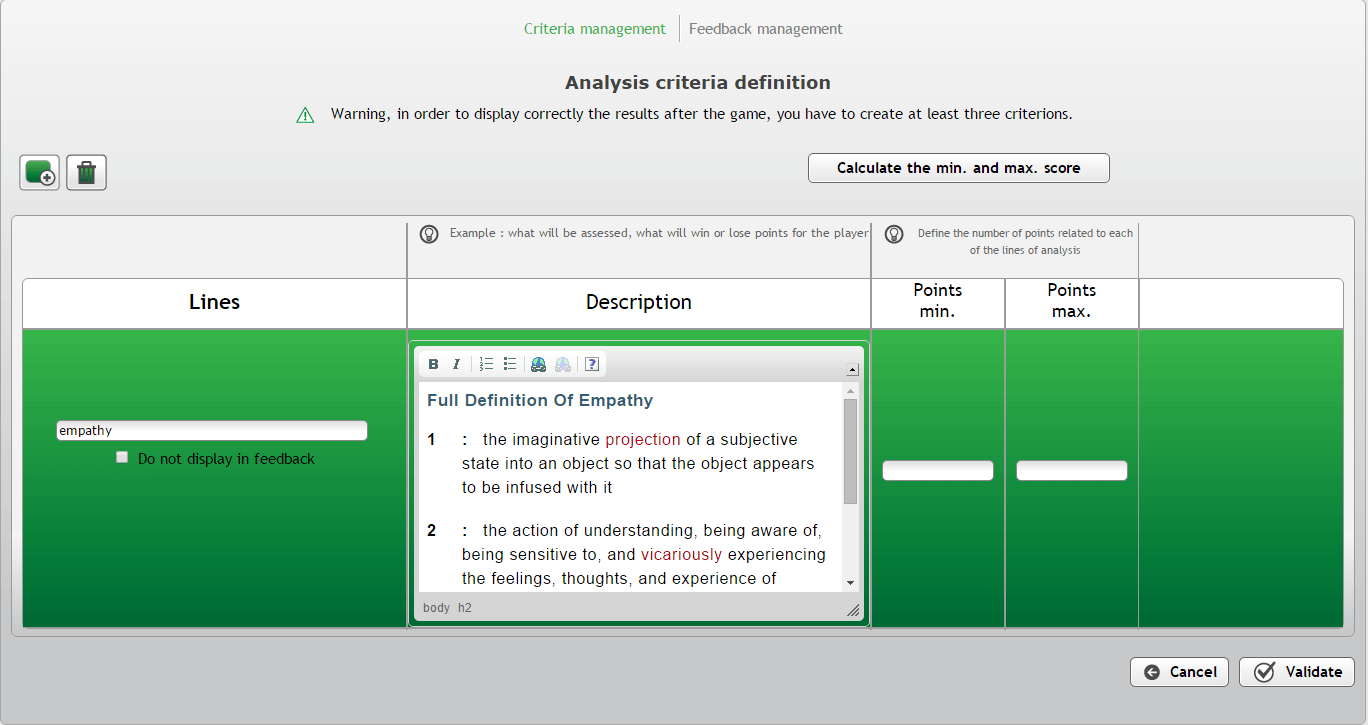
Moreover, another important aspect of assessment is giving feedback to your learners during their 3D educational games. Otherwise, how could they improve themselves? Feedback will enable them to understand what they did right or wrong, and thus have an accurate vision on the next steps to follow in order to succeed.
The feedback management interface looks like this on ITyStudio:
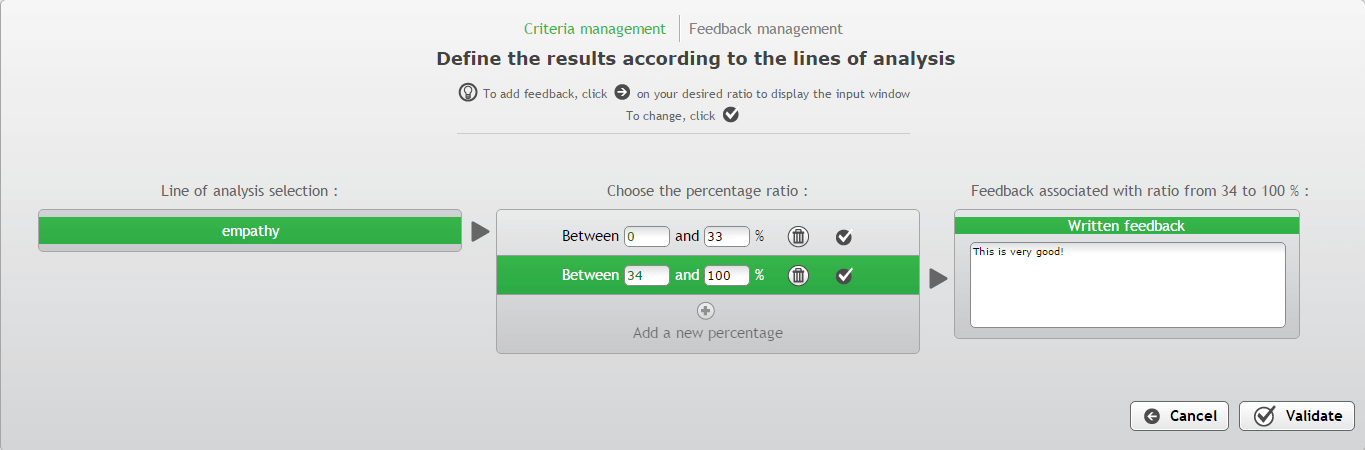
4. Design Scenarios That Engage Your Audience.
When setting up 3D educational games, the funniest part is definitely the scenario creation.
Even though this is a funny part, this is also the trickiest one! Indeed, this stage of the creation process will make or break your 3D simulation.
Your module can be as beautifully designed as possible, with great characters, environments, and assessments, if your content is not perfect, then your learners will not get anything from your course.
That is when Instructional Design comes into play. If you are a training manager, chances are that you already master this kind of skill. However, if you do not, be aware that eLearning agencies can help you about this topic.
Anyways, once you have created a compelling and engaging scenario, you now have to insert it in your authoring tool, in order to transform your content into a 3D simulation.
While some softwares have complicated mechanics, this is not the case of ITyStudio. Its easy-to-use scenario tree will blow you away: With drag & drop and right clicks, you can make it happen!
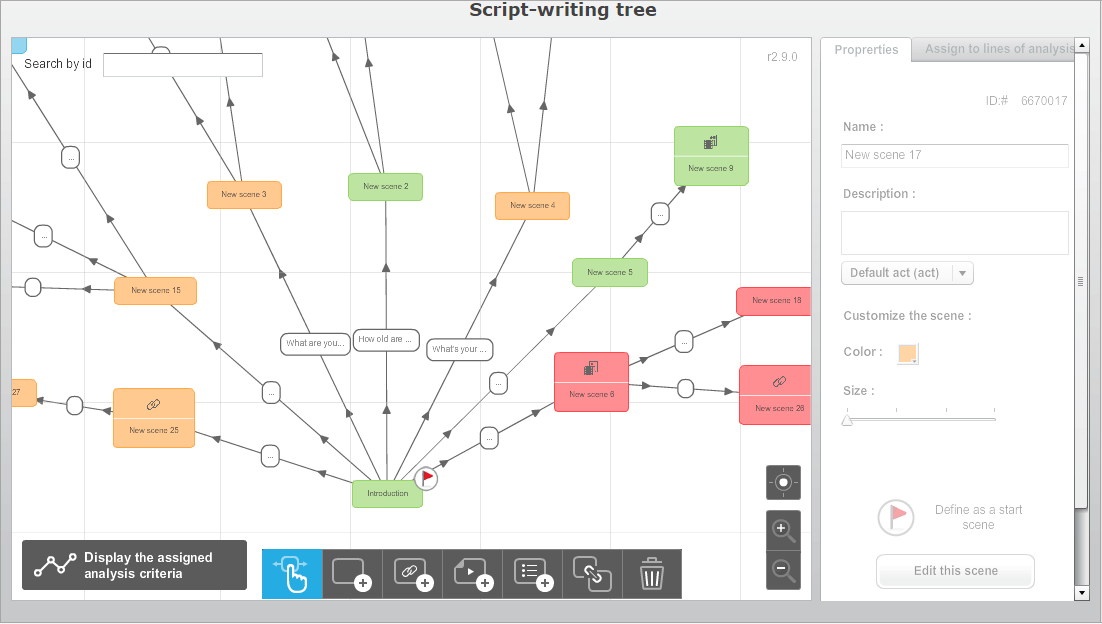
5. Export Your 3D Educational Games To Your LMS Platform.
Congratulations! You are now ready to create 3D educational games. However, your work is not over. At least, not entirely. One important step of the process has not been covered yet: Exporting your Educational games to your Learning Management System platform.
At the end of the day, the objective of your serious games is to convey knowledge to your learners, so that they can acquire new skills.
To make sure it is happening, it is fundamental for you, as training managers, to have an accurate visibility about who completed the training, how often, and which score did they get.
The good thing is that it is exactly what the SCORM format has to offer. The SCORM compliant authoring tool ITyStudio will enable you to export your 3D educational games into the SCORM format (1.2 & 2004), in order to gather all the data into the Learning Management System platform.

Ready To Create Your First 3D Educational Games? Take Action!
In this article, we covered how to integrate 3D educational games in eLearning.
If you feel concerned and see a potential in this training method, you should definitelygive ITyStudio a try!
This eLearning authoring tool contains all the features needed to implement the steps listed previously.
It is easy to use, it is engaging, and, best of all: You can try it for free!
Ready to go to the next level? Claim your 30-day free trial here!
Leave A Comment