Regardless of our age, playing with simulators (such as flight or driving simulators, stock market investment) and video games (such as World of Warcraft, League of Legends, Starcraft) usually brings us on the path to experiencing and learning new things.
Have you ever wondered why? Well, simply put, if our goal is to win the game, we will have to learn and explore the system, in order to be successful. Actually, this is exactly what game-based learning is all about, and this the very best way to obtain great results quickly with your learners.
Indeed, by giving your attendees the opportunity to interact with the environment of the training module, and thus to impact the outcome of the simulation, you will engage them and make them retain the pedagogical material more efficiently.
The best way to do so is by creating 3D simulations. In this article, we are going to breakdown the main benefits of setting up 3D simulations by using the authoring tool ITyStudio as an example to illustrate our words.
How To Create Engaging 3D Simulations With ItyStudio
True learning doesn’t necessarily mean for the employee to memorize every single piece of learning material by rote.
If properly set up, the right type of 3D simulations can engage and challenge an attendee into really understanding, and then practicing new skills.
Obviously, there are several benefits of running 3D simulations for training purposes, instead of creating classical eLearning modules.
Active engagement, for instance. Unlike traditional lectures or hands-on training, 3D simulations push the learner to get actively involved in the learning process, strengthening his understanding on the topic.
Adaptability, as well, is a real added value to the training. Indeed, lectures do not offer “try, fail, learn” experiences.
Thanks to 3D simulations, attendees will learn how to adapt their skills to the real world, making them even more efficient in their everyday work life.
Last but not least, cost-effectiveness. As opposed to organizing instructor-led or workshop-type learning, simulations are much more cost-effective and broadly spreadable.
Obviously, some learners might be skeptical when it comes to game-based learning. However, when a 3D simulation is designed with the right components, every single leaner will potentially embrace it.
3D simulations are great because they will enable you to leverage all the benefits listed above, leading to more engagement from your audience, thus more results, for a lower price that you would have got by running either a tailored eLearning project or a classroom training.
Keep reading to discover how to setup effective 3D Simulations that will get you results, using the authoring tool ITyStudio as an example.
1. Use beautifully-designed 3D environments.
To engage your learners in your 3D simulations, the very first critical step is to have in place nicely-designed graphical environments. The best case scenario is to put your attendees into an environment similar to their daily work situations.
This way, they will identify themselves to the scenario, and the training module will feel more realistic to them. The main outcomes will be a more engaged audience, leading to better overall results.
You may fear all the technical aspects of setting up great 3D graphical environments, and it’s perfectly normal.
However, there are few authoring tools on the market place that already have a lot of ready-made environments, that you can leverage in your 3D simulations – such as ITyStudio.
Indeed, the only thing you will have to do with this beautiful software is to select one of the established environments. You will find below some examples of what ITyStudio has to offer:
2. Put in place well-rounded characters.
Setting up great characters is equally important as using well-designed environments, in order to make your 3D simulations appealing. You have to put some heart into it, and make this training module feel like it’s really happening.
Attendees must identify to the characters of your 3D simulations. This way, they will have emotions toward these avatars: Love, hunger, happiness, sadness… In the end, it will engage them, and above all retain their attention.
Concerning the technical aspects, once again, you can find authoring tools with ready-made content. You will find below some ready-made characters available on ITyStudio:
Nevertheless, if you definitely need to customize the environment or the characters of your 3D simulations, this is absolutely achievable. For instance, ITyStudio can either design it for you, or even integrate elements you created into your personal library of settings.
This way, you will be able to make your learners interact with environments and characters related to your company / customers: Enriching their experience and making it feel even more realistic!
3. Set up evaluation criteria and feedback for your learners, fully customizable.
The graphical environment is one key element of the recipe, but not the only one! It is also really important to think about the evaluation process of your learners during 3D simulations. Basically, you have to start off by designing your criteria of analysis.
For your information, criteria of analysis are soft or hard skills on which you want to assess your learners. To give you a practical example, if your 3D simulations are about sales, one criterion of analysis could be «empathy».
Customers’ experiences show that beyond 6 axes, it becomes too complex, and below 3, the pedagogical results are poor.
The bottom-line is: Try to set between 3 to 6 axes.
Here are some practical examples of criteria of analysis created with ITyStudio:
Moreover, you can also give customized feedback to your learners on their decision making process, as well as additional information, so that they can improve their skills later on.
Once again, this stage is really made easy on ITyStudio:
4. Deploy different materials to enrich your learners’ experiences.
To give some variety to your 3D simulations, it is a best practice to use several types of pedagogical materials, in order to enhance your learners’ interest and engagement.
For instance, you can insert a PDF file right in your serious game, in order to allow your learners to check material before making their final decision.
You can also add videos, photos… Whatever type of documents you would like, in order to make your learners’ experience even richer, and expand their possibilities. You can also make your learners’ interact with their environments.
https://www.youtube.com/watch?v=7YrSMAVQHeI
Now, It’s Time To Take Action: Create Your First 3D Simulations For Free!
Hopefully, this article gave you an insight on how to create engaging 3D simulations on your own, using the authoring tool ITyStudio as an example.
As you have seen, you will not get overwhelmed by all the technical stuff, as everything related to web design is already done for you, and the pedagogical structure can be easily laid out through right click and / or the drag and drop system.
The most beautiful part is the outcome: Learners do love interactivity, and you will be able to offer them plenty of it.
Moreover, you will see that your pedagogical results will be better as well.
Ready to go to the next level? Give it a try!
==> Start your 30 day free trial here! <==






Leave A Comment