Enterprise gamification leads companies to move from classical and linear eLearning modules to more interactive training, for instance serious games. In these simulations, you are actually trying to represent real life case scenario for your employees.
In a previous article, we discussed how to create engaging 3D simulations with ITyStudio. Even if 3D simulations are great, they are not the only way to go; you can also aim for 2D simulations.
2D simulations broaden your pedagogical possibilities, allowing you to diversify the environments of your training modules, as well as the way your learners feel the training. In this article, we are going to cover how to create engaging 2D simulations, using the authoring tool ITyStudio as an example.
How To Create Engaging 2D Simulations With ITyStudio
Although 2D simulations might be considered a little bit low end by some training manager, we cannot deny the interest of it. Indeed, 2D simulations enable you to setup a more «cartoon» environments, allowing your learners to step back from the company, and enter into a the mindset of a real player, rather than a classical employee.
On a pedagogical point of view, this is really good, since the learners attending your 2D simulations will not feel observed. Consequently, their choices will be more accurate. They will not choose answers based on what they think you will think about them, but based on their pure current knowledge.
Some of you might be wondering: «But I do not have any clue about how to create 2D simulations, I do not have skills in that field». We understand your concern, and you know what? You are not the only one in that case.
That is the reason why we are going to use the authoring tool ITyStudio to illustrate our sayings in this article. With ITyStudio, everything is done for you. The only thing you have to do is leveraging the ready-made content that is provided to you.
1. Setup nicely designed 2D environments.
In order to engage your attendees in your 2D simulations, it is important that you start by creating beautifully-designed graphical environments. The idea here is to enable your learners to identify themselves to the scenario.
To do so, you have to put your attendees into an environment similar to their daily work situations. In the end, if you manage to create this kind of environment in your 2D simulations, your audience will be more engaged, leading to better overall results.
What about the technical part? Usually, developing such things requires a solid expertise in 2D design, as well as integration skills. Fortunately, few authoring softwares in the market already have a lot of ready-made content that you can leverage in your 2D simulations – such as ITyStudio.
With this awesome authoring tool, the only thing you will have to do is selecting one of the ready-made environments that have been created for you. You will find below some examples of what ITyStudio has to offer:
2. Use good looking characters.
If you want your 2D simulations to be appealing, not only your environments, but also your characters, have to be great.
In order to make your training module feel like it is really happening, you have to put some soul and heart into it. As for environments, learners have to identify themselves to the characters of your 2D simulations. Feelings such as happiness, hunger, sadness, love… Attendees have to feel these emotions toward the avatars of your simulation.
This is how you will engage your audience, and thus retain their full attention. Concerning the technical aspects, ITyStudio can also provide you with ready-made content:
Moreover, you may also need to customize characters or environments for your specific use. Be aware that it is a completely achievable alternative with ITyStudio. This process will enable you to make your attendees interact with characters and environments similar to your company, partners and customers: Making their experience even more realistic and enriching!
3. Set up feedback and evaluation criteria for your learners, fully customizable.
Besides the graphical environment of your 2D simulations, it is also crucial to think about the assessment process of your attendees during their training. The first thing you have to do is drafting your criteria of analysis.
Just so you know, these criteria are hard or soft skills on which you want your learners to be evaluated on. Let’s take a practical example. If your 2D simulations are about marketing, one criteria of analysis could be «Market knowledge».
We heard from our customers that below 3 axes the educational results are poor, and beyond 6 it becomes a little bit too complex for the learner to digest. So, to recap, try to set between 3 to 6 axes.
Here are some practical examples of criteria of analysis created with ITyStudio:
You can also provide customized feedback to your attendees, based on the decisions they make, as well as complementary information. This will enable them to improve their skills in the long run.
Thanks to ITyStudio, doing so is a real piece of cake:
4. Develop several materials to make your learners’ experience even richer.
To diversify your 2D simulations, a best practice is to deploy different types of pedagogical materials, in order to increase the attendee’s engagement and interest throughout your training modules.
For example, a PDF file could show up in your 2D simulations. This way, your learners would have solid information at their disposal to assist them in their decision making process.
Photos and videos are also an option! The bottom line is that a lot of documents formats are supported by ITyStudio. And this is great because you can leverage them in your 2D simulations.
It is proven that the more you vary your pedagogical material format, the more your audience will be engaged.
https://www.youtube.com/watch?v=7YrSMAVQHeI
Now, It’s Time To Take Action: Create Your First 2D Simulations For Free!
In this article, we walked you through the process of creating engaging 2D simulations on your own, using the authoring tool ITyStudio as an example.
As explained, you will not get overwhelmed by all the technical stuff, as the pedagogical structure can be easily laid out through right click and / or the drag and drop system.
Besides, everything related to webdesign is already done for you.
The best part is the outcome: Learners do love interactivity, and you will be able to offer them plenty of it.
Finally, your pedagogical results will be better as well.
Ready to go to the next level? Give it a try!
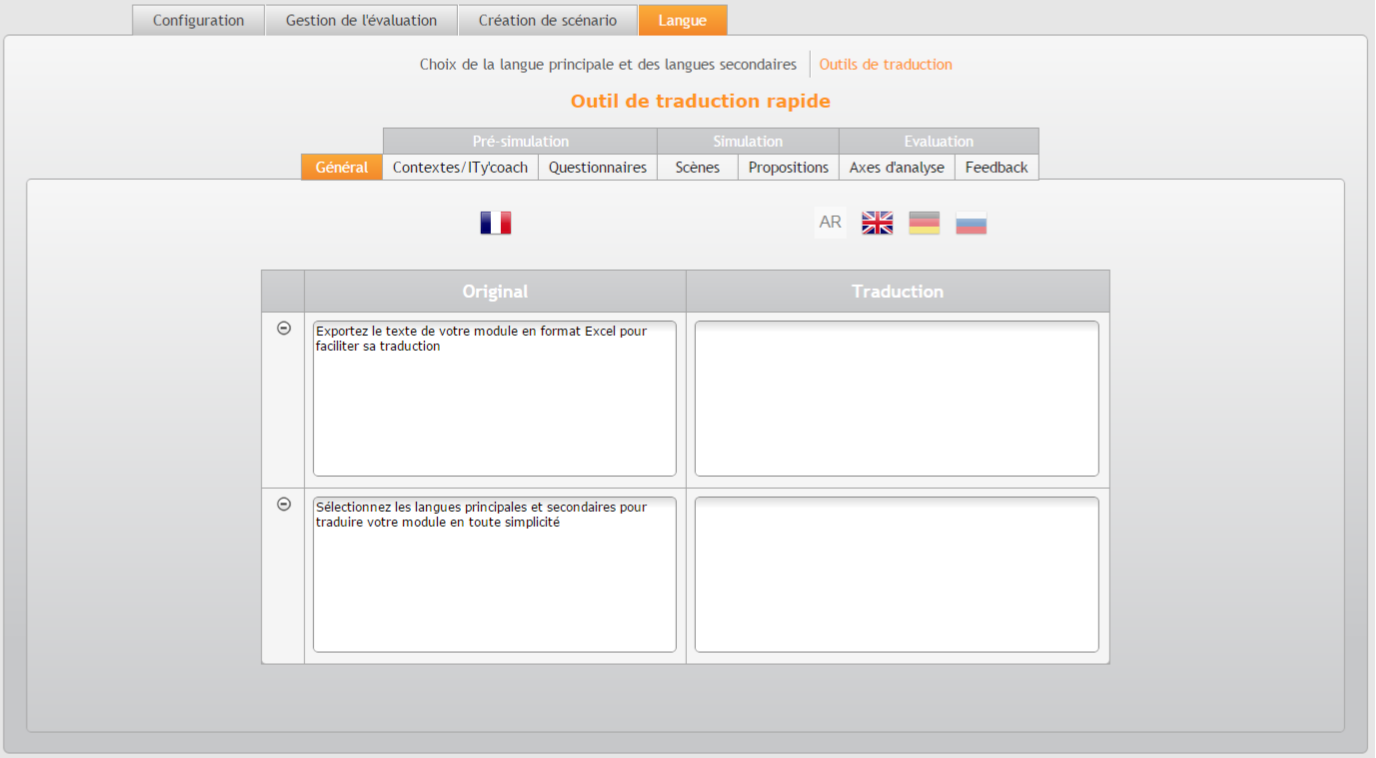






May I know if there are any instructions/videos on how to create 2D and 3D scenarios?
Thanks!
Hello Andy,
Thank you for your kind message.
Indeed, we do have videos on how to create 2D and 3D scenarios.
You should have a look at this video, hosted in our Youtube channel: https://www.youtube.com/watch?v=GIW64TDcrH8
This is a clear tutorial on how our software works, and how you can create 2D and 3D scenarios.
Hope that helps.
Have a nice day.
Timothé